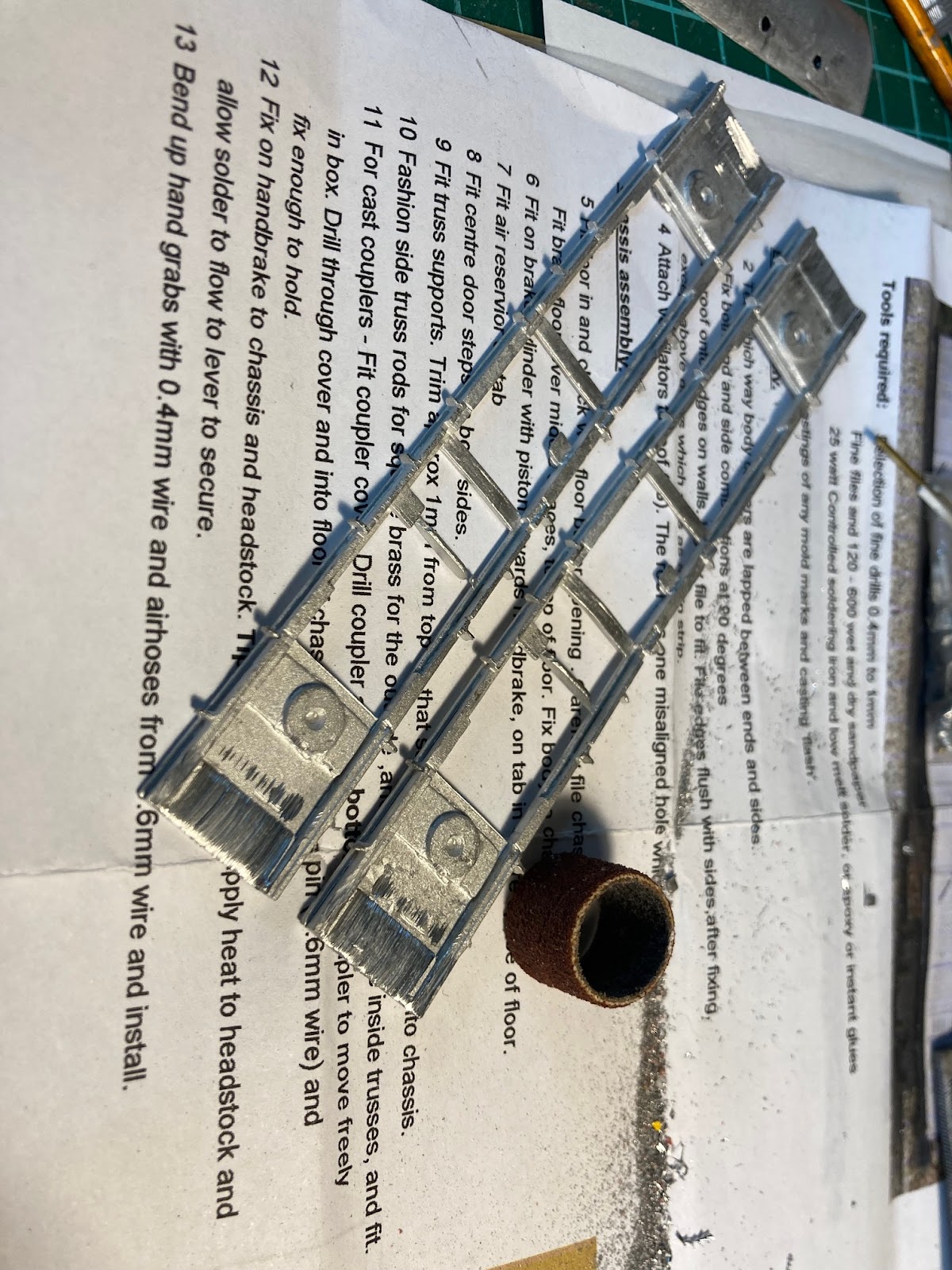At the request of Mr Bond, tonight I'm having a chat about my foray into layout lighting.
One of the (many) positive things about having a play in diffenrent (and commercial) scale is that you get to have a crack at quite different things than you normally would ie the "nice to have" rather than the "need to have".
The positioning of my On30 layout was such that in the afternoons the sun shone from behind the layout and even the lone light in the room could not compete (oh, did I say there was only one light...)
 |
| A bit miserable at the back |
The real problem is the inconsistance of light across the layout. So you need a lighting system and more importantly something to hang it off. And this perplexed me for a while.
The answer (like the question) comes in 2 parts.
For the lighting system I went with commonly avaliable LED strip lights (5m with adhesive backing). There's a huge variety but I picked the simple-est (and the cheapest at just $10).
Hook it up to a 12V supply and you are away (in this case another power supply from the home electronic graveyard, which is also running the ambient sound).The answer for the second part came out of a trip to Mitre 10. They (and Bunnings, but Mitre 10 is closer) stock a selection of aluminium shapes in various lengths. Now a key thing for a lighting setup is that it doesn't blind the operators. As my On30 layout is against the wall I decided that I could use an angled shape to avoid blinding my operators.
So, setting it up, how does it the first iteration look? The LED roll was stuck to the vertical face of the aluminiun angle.
Lighting, tick, more importantly no blinding light shining back. The supports are 2.4m apart. But with the main light out..
Its nowhere near ideal at the front of the layout as the direction is straight out from the support. So I ordered a second 5m roll. Meanwhile I started to ponder the necessity of having a middle support as there is not much weight in the aluminium angle. 4 pop rivets later....
Its unsupported over 4m and seems to be quite happy with this. And with a send LED strip added to the horizontal face we get a vast improvement in the lighting (without the room light)
I'm very happy with the way its turned out. Its nice to be able to work on the layout with decent light and the support is very unobtrusive.
The LED strip itself is also quite flexible.
The striop can be cut up into 3 LED sets which have their own resistor to run off 12V and can be soldered on the copper pads so there are a stack of potential uses.
Now, for lighting a freemo setup I would look at using a U shaped channel suspended down the middle of the module with an LED strip at the bottom of the channel. You might need to use a spacer to improve the light angle.